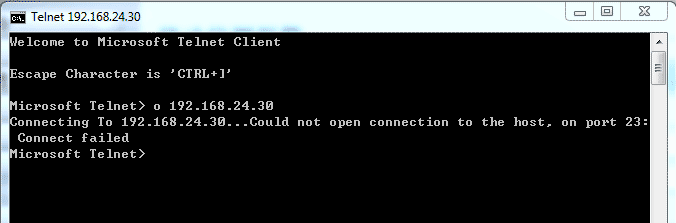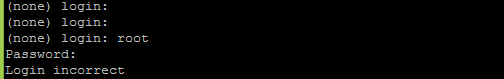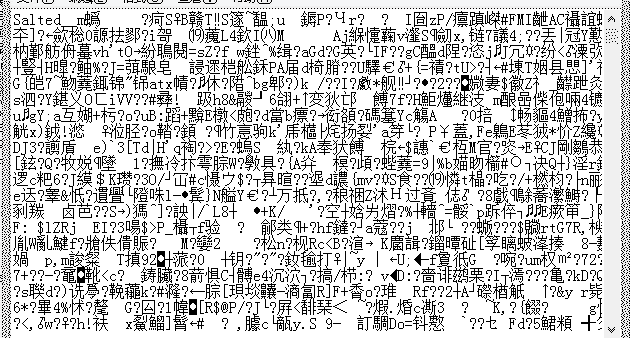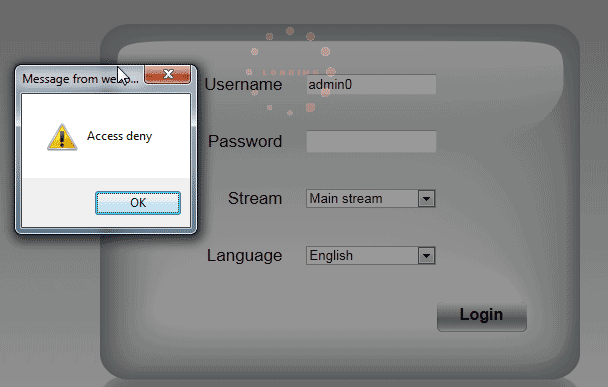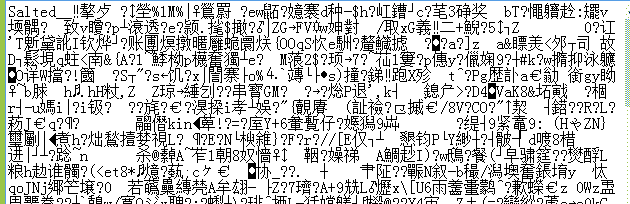Today, smart phones are providing unbelievable level of technology at very affordable price points – thanks to the mass volumes of worldwide production and its associated downward cost pressure. Carrier subsidies are also a big factor in bringing the price of smart phone technology to the masses. An average smartphone today sports a good quality mega-pixel camera with better and better lenses, powerful processing power and in most cases built-in video codec chips capable of encoding 1080p HD live video. Oh, by-the-way, it “most likely” has wireless communication capabilities built-in. So in theory, there is no reason why this tiny little powerful appliance can’t become the ideal device for a news agency to report live news from the field with HD quality.
However, it turns out, even though the wireless connectivity is the primary purpose of the smart phone (or at least was at one point), it is also the weakest link unfortunately in the electronic news gathering application. Not because of the theoretical uplink speeds being low, quite the contrary, LTE promises up to 75Mbps uplink speed, but rather because those promised speed numbers being exactly that – theoretical. Everyone who used a cell phone knows, patchy coverage, slow speed, occasional disconnects and dropped calls are part of the wireless world and even with the fantastic technological improvement in the last decade, physics still dictates the limits of what is possible – cellular is not flawless.
Does this mean cell phones have no play in professional video distribution or there is no “steroid” that can be given to the cell phone to correct its shortcomings? No, not at all. As a matter of fact, with some technical help, cell phones can become one of the most powerful tools for live video delivery for news gathering, emergency response, first responders and many other webcasting and video distribution applications.
Even though there are several competing video streaming standards, RTMP remains as the primary and most common standard for delivering a live video feed from the field to a video server or CDN (Content Delivery Network). So to heal the unavoidable cellular connectivity problems that the smart phone has, one has to make the connectivity link stronger. This can be accomplished via connecting your smart phone to an RTMP wireless gateway device via the smart phone’s built-in WiFi. In essence the Internet connectivity function is pushed onto the RTMP wireless gateway and the 802.11 WiFi link from the smart phone to the RTMP gateway emulates a reliable Ethernet cable.
So why is the RTMP gateway a better Internet connectivity than the built-in 4G LTE that your smart phone already has. The answer is purely the result of the higher number of 3G/4G LTE Internet channels that the RTMP wireless gateway devices have and the smart algorithms built on top of those multitude of cellular Internet lines. In essence, the RTMP wireless gateway is an appliance that can bond together 2 or more 3G/4G cellular SIM cards together to create a fat and extremely reliable Internet connectivity – so much so that you can now stream live high quality videos with broadcast reliability. Imagine slurping your drink with 8 straws. You will still be quenching your thirst even if some of your straws can get clogged.
These type of technologies are bridging the gap between what is “almost possible” with today’s technology to “possible today” and that is the essence of the times we live in…